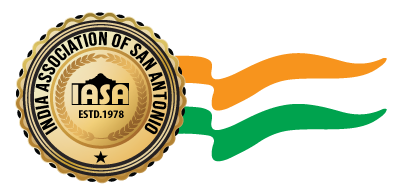IASA Diwali - 2018
- Oct 27, 2018
- 5:00 PM to 12:00 AM
About Event:
Dear Patrons,
Beat the crowd, Skip the line and buy your IASA Diwali Tickets online (for October 27th IASA Diwali) and get the best seats you can get!
You can also activate and check your IASA Membership online now!
Without your support, IASA will cease to exist. If you are not an IASA Member yet, we highly encourage you to become a member but if you don’t want to become a member for some reason, you can still buy tickets online paying $20 per ticket. Members pay only $10 per ticket (Proceed to Step 2, if you don’t want to become a member)
Follow the process below
Step 1: MEMBERSHIP REGISTRATION
Step 2: BUY TICKETS ONLINE
Step 3: BRING PROOF OF PURCHASE & COLLECT YOUR TICKETS
Step 1: MEMBERSHIP REGISTRATION
a) If you have NEVER been an IASA Member before, head to www.indiasa.org and click “Become a Member” on top right-hand corner and follow the online instructions and proceed to Step 2). You need a PayPal account to pay through the site.
b) If you have EVER been an IASA member before follow the process below to ACTIVATE your membership and check your membership expiration
(If you have already registered in our site, Proceed to Step 2)
HOW TO ACTIVATE/REGISTER
• Our site is not mobile compatible yet. (We are working on it) Please don’t use mobile phones to register
• Head to www.indiasa.org
• On the right-hand corner, click Member Login
• Then, Click forgot password
• Click OK at the next prompt screen
• Check your email and look for the email titled “Reset Your Password - IASA”
• {sometimes it takes a while to receive that email}
• Open the email and copy the temporary password
• Click “Click Here to Login” and it should take you back to the site
• Enter the copied password and confirm it by entering it one more time
• Once you submit, it should log you in
• On the right-hand corner, you should see your name pop up after “Hello”
• You are logged in and registered
• MEMBERSHIP VERIFICATION
• Once you are logged in, Click on My Account and click on Profile
• You should see your membership information
• Don’t worry about the registration date. Check for your Expiry date and if you see any discrepancy, let us know
• If your renewal date is less than 60 days, you will see a renew button and you can renew your membership at that time
STEP 2: BUY TICKETS
Use the following link to https://tinyurl.com/yb72gx9u to buy your tickets. You can use credit/debit card to pay for tickets
STEP 3: BRING PROOF OF PURCHASE & COLLECT TICKETS
• You can collect your physical tickets on the following dates. We will check your membership again when you collect your tickets
Option 1
• Sept 29th Saturday & Sept 30th Sunday (from 9am-1pm) at the
IASA community center, 9114 Summer Wind St, San Antonio, TX 78217
Option 2
• Oct 26th Friday (from 6pm-8pm) at the
OLLU, Thiry Auditorium, 411 SW 24th St, San Antonio, TX 78207
Option 3
On the event day (Oct 27th)
OLLU, Thiry Auditorium, 411 SW 24th St, San Antonio, TX 78207
Please contact us at contact@indiasa.org or text 210-885-7581 if you have any questions.
Contact:
Sorry!
Error - No tickets found.
OR
Technical error occured.
Please contact event organizers.